Dear Proxy,
Zenless Zone Zero's pre-download has officially begun on July 2, 2024! The official release will be available on PC, Android, iOS, and PlayStation®5.
Thank you for your company and patience, Proxies! Now, pack your bags and charge your Bangboo. Let's go~
Zenless Zone Zero Version 1.0, "Welcome to New Eridu," will go live across multiple platforms on July 4, 2024, at 10:00 AM (UTC+8) and will be available for pre-download from July 2. We look forward to seeing you all on Sixth Street!
How to Download
PC:
Click here to download HoYoPlay.
iOS:
Go to the App Store and search for Zenless Zone Zero, or open this link on an iOS device to be redirected:
※ Please be patient if the Zenless Zone Zero page in the App Store is not updated to the latest version, as there may be delays.
Android:
Go to the Google Play Store and search for Zenless Zone Zero, or open this link on an Android device to be redirected:
PlayStation®5:
If you have pre-ordered Zenless Zone Zero in the PlayStation™Store, you can go to the PlayStation™Store on PlayStation®5 and search for Zenless Zone Zero to pre-download.
[Device Requirements]
In order to ensure your gaming experience, we recommend the following device specifications.
Recommended Specs
PC: 10th Gen Intel Core i7 or better, 8GB RAM or more, Nvidia GeForce GTX1660 or better
iOS: iPhone 11Pro or later models, A13 Bionic Apple iPads or better, 4GB RAM or more, Mac currently not supported
Android: Snapdragon 888, Dimensity 8200, Kirin 9000 or better, and 8GB RAM or more
Minimum Specs
PC: 7th Gen Intel Core i5, 8GB RAM, Nvidia GeForce GTX970
iOS: iPhone XS or later models, A12 Bionic Apple iPads, 4GB RAM. Mac currently not supported
Android: Snapdragon 855, Dimensity 1200, or Kirin 990, and 8GB RAM
System Requirements
Windows: Windows 10 64-bit or later versions, DirectX: 11.1 or later versions
iOS: iOS 14.0 or later versions
Android: Android 11.0, HarmonyOS 4.0, or later versions
Storage Requirements:
PC: 57 GB of storage space required (extra 58 GB of storage space required for decompression)
iOS: 26 GB of available space
Android: 20 GB of available space
PlayStation®5: 55 GB of available space
* To ensure the best gaming experience, we recommend PC users install the game onto an SSD.
To check if your device has an SSD (Solid State Hard Drive) installed, Proxies can use the "Disk Management" function in Windows System by following the steps below:
1. Turn on your device and enter the operating system.
2. Press Windows and X at the same time to find and click "Disk Management."
3. In Disk Management, select any disk on the top, right-click, and then click "Properties."
4. In the "Properties" window, open the "Tools" tab and click on the "Optimize" button. In the "Optimize Drives" window, you can view the type of your hard drive.
Note:
HoYoPlay will be used to pre-download the game on PCs.
Please uninstall the Tuning Test, Equalizing Test, or Amplifying Test client if it is installed on your device before pre-installing the game with the launcher.
HoYoPlay Pre-Download Details
• What is HoYoPlay?
HoYoPlay is a comprehensive launcher that integrates PC games from HoYoverse. With this launcher, you can download and launch multiple games from HoYoverse.
• If you haven't installed HoYoPlay before:
Download the HoYoPlay installation package, unzip, and install.
After installing the launcher, click on the bottom left to go to the games overview page.

Click the Zenless Zone Zero card to switch to the game info page.
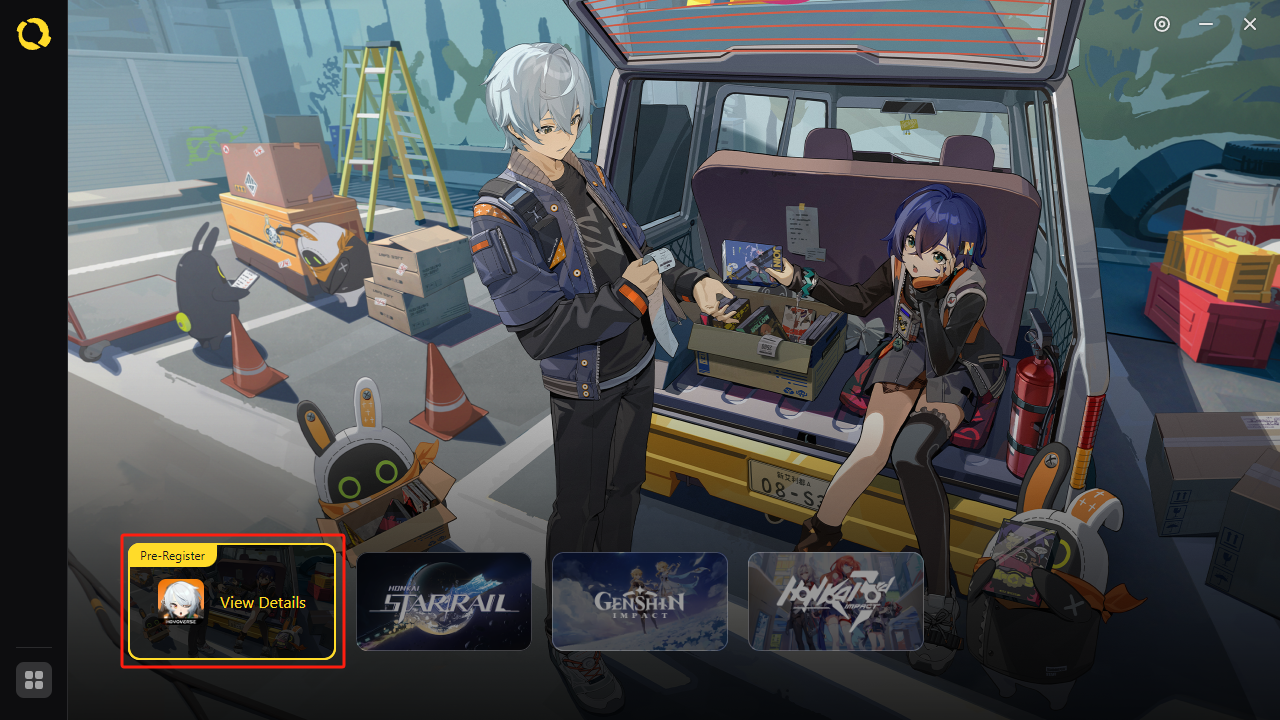
Follow the instructions in the menu to start the pre-download. Select the installation path and agree to the relevant options. Then wait until the pre-download is complete.
After the pre-download is completed, the game will be displayed in the shortcut menu on the left. By clicking the button, you can quickly switch to the info page of Zenless Zone Zero.
• If you have already installed HoYoPlay:
Click the Zenless Zone Zero card in HoYoPlay to switch to the game info page to pre-download game resources.
[Customer Service Info]
If you have any issues regarding game pre-download and pre-installation, please contact our official customer services:
1. HoYoPlay Customer Service: Go to the info page of any game in HoYoPlay and click the "Contact Customer Service" button at the bottom right of the side menu to open the Help Center.
2. Customer Service Email: [email protected]